Blog
Can’t Add Hostnames and Culture Setting in Umbraco

Error – Hostname Already Exists
I recently had a situation in Umbraco where I wanted to add a “Hostname and Culture” setting but when I clicked “save” I kept getting the error “Domain has already been assigned”. This was in Umbraco 7.2.8
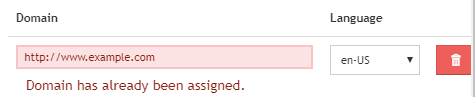
After much searching on Stack Overflow where people were suggesting that I hack the domains table I decided against it since I’m using a Production system with no access to the Live database and no easy way of recovery without filling out oodles of paperwork to get Operations to undo my errors – embarrassing to say the least.
The Solution
Finally, I realised that Umbraco wasn’t lying to me. The domain name was being used. I had a previous content page which was similar to the one I was editing and it used the domain name but it had been deleted. It was sitting comfortably in the “Recycle Bin” and when I removed it from there my problem was solved.
Lesson learned – clean up your “Recycle Bin”!
UPDATE – It seems that Umbraco 7.5.4 has an improved error message that indicates where the duplicate is.
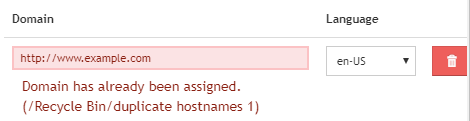
When Umbraco Deletes Go Wrong

Deleting Files in Umbraco
I recently came across a situation where one of our Umbraco editors had to do some work for a client. The client had some financial information contained within PDF files that were loaded into the media folder of their Umbraco site. This information had become outdated or linked to newsletters that were no longer relevant or even on the site.
The client had stumbled across the documents while doing a Google search on their site and asked our editor to remove the items, which the editor promptly did. However, a few weeks later the client did the same Google search and found the documents still available. Eeek! Needless to say the client wasn’t happy and we looked foolish.
What Went Wrong?
It turns out that while our editor did a straight forward file delete and the link was gone, the associated file was still languishing in the media folder. This happened because Umbraco, effectively, does a soft delete and puts the media item in the “Recycle Bin”. The associated media files are only actually deleted when the “Recycle Bin” is emptied (or the specific item is emptied from the “Recycle Bin”).
Once we realised this, we were able to remove the offending files and they were no longer accessible from Google (Google still held them in it’s index for a few days until it crawled the site again).
The Fix
The moral of the story is “empty your Umbraco Recycle Bin” when you’re deleting.
My other post about duplicate hostnames is also a symptom of this.
